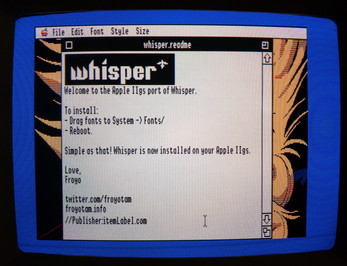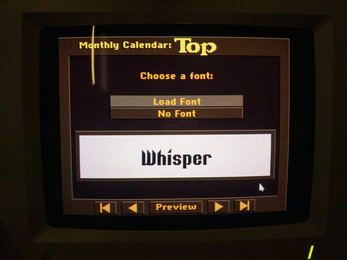Whisper.IIgs
A downloadable font
Apple IIgs port of Whisper (the font).
Now with support for The Print Shop GS, Publish-It! v4.0, and The (New) Print Shop!
This is a shareware release! The font is free for the Apple IIgs for personal use. Font licenses and .otf/.ttf can be bought at https://itemlabel.com/collections/whisper/products/whisper-font
| Status | Released |
| Category | Tool |
| Author | Froyo Tam |
| Tags | apple-ii, apple-iigs, font-design, Fonts, graphic-design |
| Average session | A few seconds |
| Inputs | Keyboard |
Download
Install instructions
For GS/OS:
Install fonts by opening GS/OS System -> Fonts folder.
For Print Shop GS:
Navigate to Print.Shop.GS folder and choose size of Whisper for your sign, calendar, or banner.
For The (New) Print Shop:
Initialize a blank 800k floppy disk when saving an image. Do not use a standard formatter. Use Copy ][ to copy font files over.
For Publish-It! 4.0:
Copy fonts to the main Publish-It! disk, root directory, with Copy ][. In Publish-It! program. click on Apple logo in menu bar and select install font. Publish-It has a max of 24 fonts able to be installed at one time, so you may need to uninstall other fonts before installing Whisper.
Development log
- Whisper.IIgs 2022 updateJan 27, 2022
- Whisper.IIgs updateSep 19, 2021